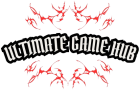Keyboards are an essential part of our daily digital interactions, serving as the primary input device for computers, tablets, and even smartphones. While they may seem mundane, keyboards have undergone significant evolution, incorporating advanced technologies and ergonomic designs to enhance user experience. This blog explores the fascinating journey of keyboards, their various types, innovations, and tips for choosing the right one for your needs.
The History of Keyboards
The keyboard’s origins can be traced back to the mechanical typewriter, invented in the 19th century. Christopher Latham Sholes, Carlos Glidden, and Samuel Soule developed the first practical typewriter in 1868, which featured the QWERTY layout still prevalent today. This layout was designed to minimize jamming in mechanical typewriters by placing commonly used letter pairs apart.
With the advent of computers in the mid-20th century, keyboards transitioned from mechanical typewriters to electronic input devices. The first computer keyboards were directly inspired by typewriters, incorporating electromechanical switches to register keystrokes. Over the decades, keyboards have evolved in design, functionality, and technology, adapting to the needs of users in an increasingly digital world.
Types of Keyboards
Keyboards come in various forms, each tailored to specific uses and preferences. Here are some of the most common types:
- Mechanical Keyboards:
- Design: Utilize individual mechanical switches for each key.
- Pros: Durable, tactile feedback, customizable, and often preferred by gamers and typists.
- Cons: Typically heavier, noisier, and more expensive than other types.
- Membrane Keyboards:
- Design: Use a pressure pad system with a conductive trace to register keystrokes.
- Pros: Quiet, lightweight, and generally more affordable.
- Cons: Less tactile feedback and shorter lifespan compared to mechanical keyboards.
- Scissor-Switch Keyboards:
- Design: Feature a scissor mechanism under each key, common in laptops.
- Pros: Slim profile, quiet operation, and balanced typing feel.
- Cons: Less tactile than mechanical keyboards and harder to repair.
- Wireless Keyboards:
- Design: Can be mechanical, membrane, or scissor-switch but connect via Bluetooth or a USB receiver.
- Pros: Portability, reduced cable clutter, and flexibility.
- Cons: Battery dependence and potential latency issues.
- Ergonomic Keyboards:
- Design: Designed to reduce strain and improve comfort with split layouts, curved designs, and wrist rests.
- Pros: Improved comfort, reduced risk of repetitive strain injuries.
- Cons: Steeper learning curve and often more expensive.
- Gaming Keyboards:
- Design: Often mechanical with features like RGB lighting, macro keys, and anti-ghosting.
- Pros: Enhanced durability, responsive keys, and customizable features.
- Cons: Can be expensive and may include features unnecessary for non-gamers.
Technological Advancements
Keyboards have seen numerous technological advancements aimed at enhancing usability, functionality, and user comfort. Here are some key innovations:
- Backlit Keys:
- Illuminated keys improve visibility in low-light conditions, available in single-color and RGB options for customization.
- Programmable Keys:
- Allow users to assign custom functions or macros, increasing productivity and efficiency in both gaming and professional applications.
- Wireless Technology:
- Modern wireless keyboards offer reliable connectivity with minimal latency, thanks to advancements in Bluetooth and RF technology.
- Touch and Virtual Keyboards:
- Touchscreen devices and virtual keyboards on tablets and smartphones provide alternative input methods, incorporating predictive text and swipe typing for efficiency.
- Ergonomic Enhancements:
- Keyboards designed with ergonomics in mind help reduce the risk of repetitive strain injuries by promoting natural hand and wrist positions.
- Haptic Feedback:
- Some modern keyboards include haptic feedback to simulate the tactile sensation of mechanical keys, even on touch surfaces.
Choosing the Right Keyboard
Selecting the perfect keyboard depends on your specific needs, preferences, and use cases. Here are some factors to consider:
- Purpose:
- Determine your primary use: gaming, typing, professional work, or general use. This will guide your choice towards specific features and designs.
- Typing Feel:
- Try different keyboards to find the typing feel you prefer. Mechanical keyboards offer tactile feedback, while membrane and scissor-switch keyboards provide quieter, softer keystrokes.
- Ergonomics:
- If you spend long hours typing, consider an ergonomic keyboard to reduce strain and improve comfort.
- Connectivity:
- Decide between wired and wireless options based on your need for mobility and preference for a clutter-free workspace.
- Additional Features:
- Look for features like backlit keys, programmable keys, and built-in wrist rests based on your specific requirements.
- Budget:
- Keyboards come in a wide price range. Set a budget and explore options that offer the best value within your price range.